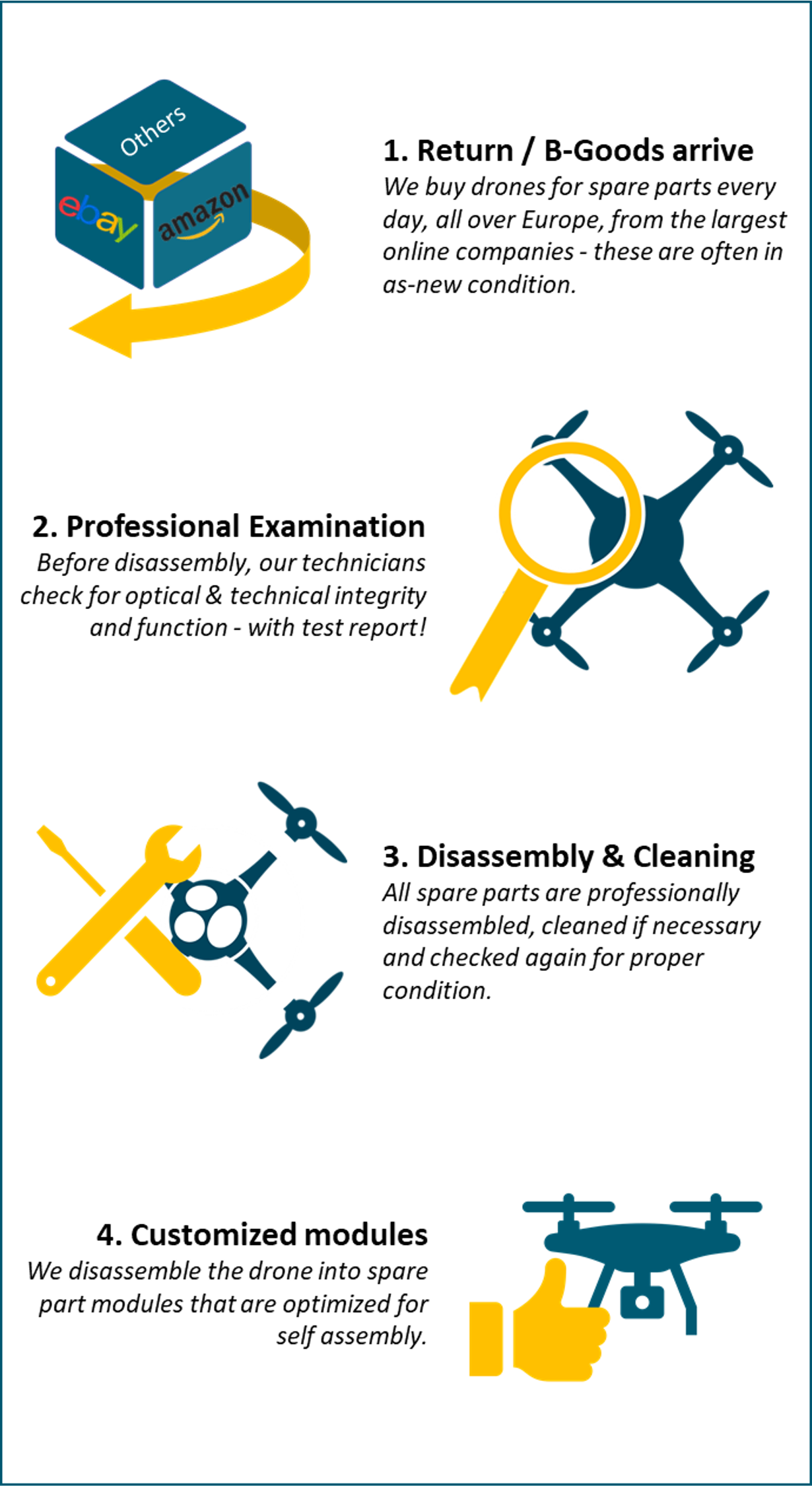Description:
FREE NEON ISLAND DLC for FPV drone racing and freestyle simulator
Crashing is an unavoidable part of FPV flying. Crashes can be costly. However, here's the key: the more you learn, the fewer crashes you'll experience.
Let's delve in:
- Seamlessly integrate with your preferred controller.
- Hone your racing skills or enjoy freestyle flying on selected maps.
- Platform-agnostic; FPV.SkyDive runs on PC, Mac, or Linux computers.
- Drone physics fine-tuned for the most realistic flight experience.
- Master the art of flying FPV drones.
How to use your code?
Upon receiving your code via email, simply visit the Steam platform and redeem it there.
Instructions:
For more details, please check this link: Link to Steam FAQs.
ORQA FPV.JR BLUETOOTH:
Enable your radio controller, compatible with the JR Standard module bay, offering Bluetooth connectivity for seamless wireless interaction with your favorite simulators on desktop and mobile devices.
Orqa FPV.JR Bluetooth is compatible with all radio controllers featuring a JR module bay, suitable for both desktop platforms (Mac, PC, Linux) and mobile platforms (iOS, Android, Huawei). The Orqa FPV.JR Bluetooth module supports all major FPV simulators. To enhance your experience, download and install the Orqa FPV.Skydive simulator from Steam.
To download Orqa FPV.Skydive Mobile*, please use the links below:
Requirements:
- Orqa FPV.BT Module
- OpenTX based radio with GHST protocol support
- JR Standard Module bay on the Radio Controller
- PC, Linux, Mac, or iOS, Android, or Huawei with a Bluetooth Module
Installation Steps:
- Update your controller with the latest OpenTX version via this [link].
- After updating your OpenTX, set External RF mode to GHST and turn off the controller.
- Plug in FPV.BT in the JR bay and turn on the controller again.
- Access your desktop or mobile device and search for the "Orqa FPV.JR Bluetooth" Bluetooth device.
- After pairing/connecting your desktop or mobile device with FPV.BT, it should appear as a joystick or controller device.
- If you wish to connect FPV.BT to a new device, press the "reset" button on FPV.BT and wait for the green light.
Technical specifications:
- JR Standard Module
- JR Standard Pinout
- Bluetooth 5.0
- Reset button
- RGB Status LED
- Low Latency
Description:
FREE NEON ISLAND DLC for FPV drone racing and freestyle simulator
Crashing is an unavoidable part of FPV flying. Crashes can be costly. However, here's the key: the more you learn, the fewer crashes you'll experience.
Let's delve in:
- Seamlessly integrate with your preferred controller.
- Hone your racing skills or enjoy freestyle flying on selected maps.
- Platform-agnostic; FPV.SkyDive runs on PC, Mac, or Linux computers.
- Drone physics fine-tuned for the most realistic flight experience.
- Master the art of flying FPV drones.
How to use your code?
Upon receiving your code via email, simply visit the Steam platform and redeem it there.
Instructions:
For more details, please check this link: Link to Steam FAQs.
ORQA FPV.JR BLUETOOTH:
Enable your radio controller, compatible with the JR Standard module bay, offering Bluetooth connectivity for seamless wireless interaction with your favorite simulators on desktop and mobile devices.
Orqa FPV.JR Bluetooth is compatible with all radio controllers featuring a JR module bay, suitable for both desktop platforms (Mac, PC, Linux) and mobile platforms (iOS, Android, Huawei). The Orqa FPV.JR Bluetooth module supports all major FPV simulators. To enhance your experience, download and install the Orqa FPV.Skydive simulator from Steam.
To download Orqa FPV.Skydive Mobile*, please use the links below:
Requirements:
- Orqa FPV.BT Module
- OpenTX based radio with GHST protocol support
- JR Standard Module bay on the Radio Controller
- PC, Linux, Mac, or iOS, Android, or Huawei with a Bluetooth Module
Installation Steps:
- Update your controller with the latest OpenTX version via this [link].
- After updating your OpenTX, set External RF mode to GHST and turn off the controller.
- Plug in FPV.BT in the JR bay and turn on the controller again.
- Access your desktop or mobile device and search for the "Orqa FPV.JR Bluetooth" Bluetooth device.
- After pairing/connecting your desktop or mobile device with FPV.BT, it should appear as a joystick or controller device.
- If you wish to connect FPV.BT to a new device, press the "reset" button on FPV.BT and wait for the green light.
Technical specifications:
- JR Standard Module
- JR Standard Pinout
- Bluetooth 5.0
- Reset button
- RGB Status LED
- Low Latency
0